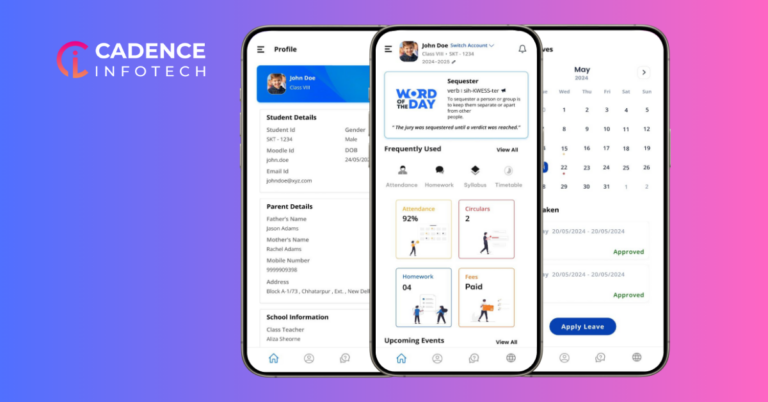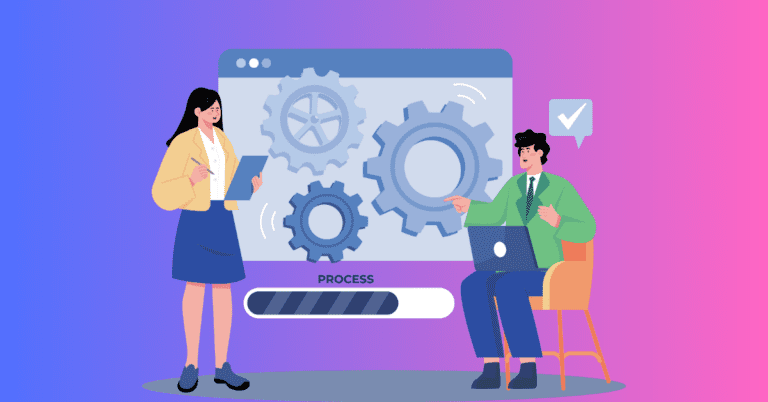Fee management is one of schools’ most essential yet time-consuming administrative tasks.
Raising invoices, settling dues, reconciling payments, etc., can take hours of your time and double the manual effort.
On the other hand, if you use fee management software, you can streamline the entire process- from collecting fees to generating financial reports- saving significant time and effort.
In this blog, we have shared ten actionable tips that will help you maximize your fee management software, reduce administrative strain, and improve overall efficiency. Take a look:
1. Automate Payment Reminders
Sending reminders manually for outstanding fees can be time-consuming and prone to delays. Use your fee management software’s automated reminder feature to send notifications via email or SMS. Configure reminders to go out a week before the due date and, if necessary, after the due date to ensure timely payments.
Tip: Set up a series of reminders in advance to target parents at intervals based on your payment cycle.
2. Enable Online Payment Options
Offering online payment options, such as credit cards, bank transfers, and digital wallets, can significantly reduce the time spent on manual collections and reconciliations. With online payments, parents can settle fees anytime, reducing in-office traffic and the need for cash handling.
Tip: Work with your software provider to enable multiple secure payment methods, which will make it easier for parents and reduce payment delays.
3. Leverage Batch Processing for Fee Entries
Batch processing allows you to handle multiple transactions or fee entries at once rather than individually. Use this feature to apply fees to an entire class or grade, minimizing manual data entry and reducing errors in your records.
Tip: Schedule batch updates during quieter hours to ensure that data processing doesn’t interfere with other administrative tasks.
4. Customize Fee Structures and Payment Schedules
Fee management software often allows for the customization of fee structures, which can be particularly useful if your school offers different programs, extracurricular activities, or payment schedules. Customizing these details in advance means less manual handling of variable fee amounts or payment dates.
Tip: Create templates for different fee structures and payment plans to assign them to students easily as needed.
5. Integrate Software with Your Accounting System
Many fee management systems can be integrated with your accounting software, enabling seamless transfer of financial data and reducing duplicate data entry. This integration can simplify bookkeeping, reduce reconciliation time, and improve financial accuracy.
Tip: Work with your software provider to ensure that your fee management and accounting systems sync automatically, avoiding manual transfers.
6. Use Reporting Features for Quick Insights
Regular financial reports, such as collections, outstanding balances, and daily transactions, are essential for tracking the school’s financial health. Use your software’s built-in reporting tools to generate these reports quickly and accurately, saving time on data compilation.
Tip: Schedule automatic reports to be generated and sent to your email weekly or monthly for quick review.
7. Implement Role-Based Access Controls
Fee management software often includes role-based access control, allowing administrators to limit user access based on their roles. For instance, restrict who can view sensitive financial data, process refunds, or update fee structures. This improves security and reduces bottlenecks, as team members can focus on their specific responsibilities without confusion.
Tip: Regularly review and update access permissions to ensure compliance and efficiency.
8. Enable Parent Access to Self-Manage Accounts
Give parents the ability to view fee structures, transaction history, and pending dues directly through a secure online portal. This will save your team from fielding questions and requests related to account details, as parents can access their own information as needed.
Tip: Regularly update the parent portal with FAQs and support contacts to further reduce the number of common inquiries.
9. Set Up Automatic Reconciliation for Bank Transactions
Reconciliation is an essential but time-consuming process, especially when done manually. Many fee management systems allow for automatic bank reconciliation, ensuring that each transaction is recorded and matched accurately. Use this feature to save time, reduce human error, and quickly identify discrepancies.
Tip: Schedule automatic reconciliations daily or weekly, depending on your school’s payment frequency, to stay on top of finances.
10. Train Staff on Advanced Features and Shortcuts
To get the most out of fee management software, it’s crucial to ensure your team is trained on its advanced features and shortcuts. Regular training sessions or refresher courses can help your staff stay updated on best practices, improve their efficiency, and make the fee management process smoother.
Tip: Work with your software provider to organize training sessions or create a resource library that team members can access for quick reference.
Conclusion
Fee management software has the potential to transform how school administrators handle payments, significantly reducing the time and effort involved.
With the tips shared above, you can leverage the fee management software’s full range of features- such as automated reminders, online payment options, and batch processing- to streamline operations, improve accuracy, and focus more on providing quality education.